We often come across these annoying messages while working on windows operating system ,
- cannot delete file : Access is denied.
- the file is in use by another program or user.
- there has been sharing violation.
- make sure the disk is not full or write protected and that file is not currently in use.
- the source or destination file is in use. (UPDATED)
But no,there is a best alternative,and that is Unlocker.
Get it here ( download )
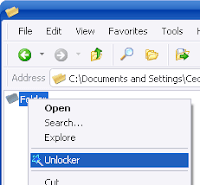
- All you have to do is, install the software and simply right-click the file or folder you want to delete and select Unlocker.
- If the file or folder is locked or in use, a window listing of lockers will appear.
- Click unlock all and you're done!
There may be some files which cannot be deleted instantly,but they surely can be removed during the next boot.



